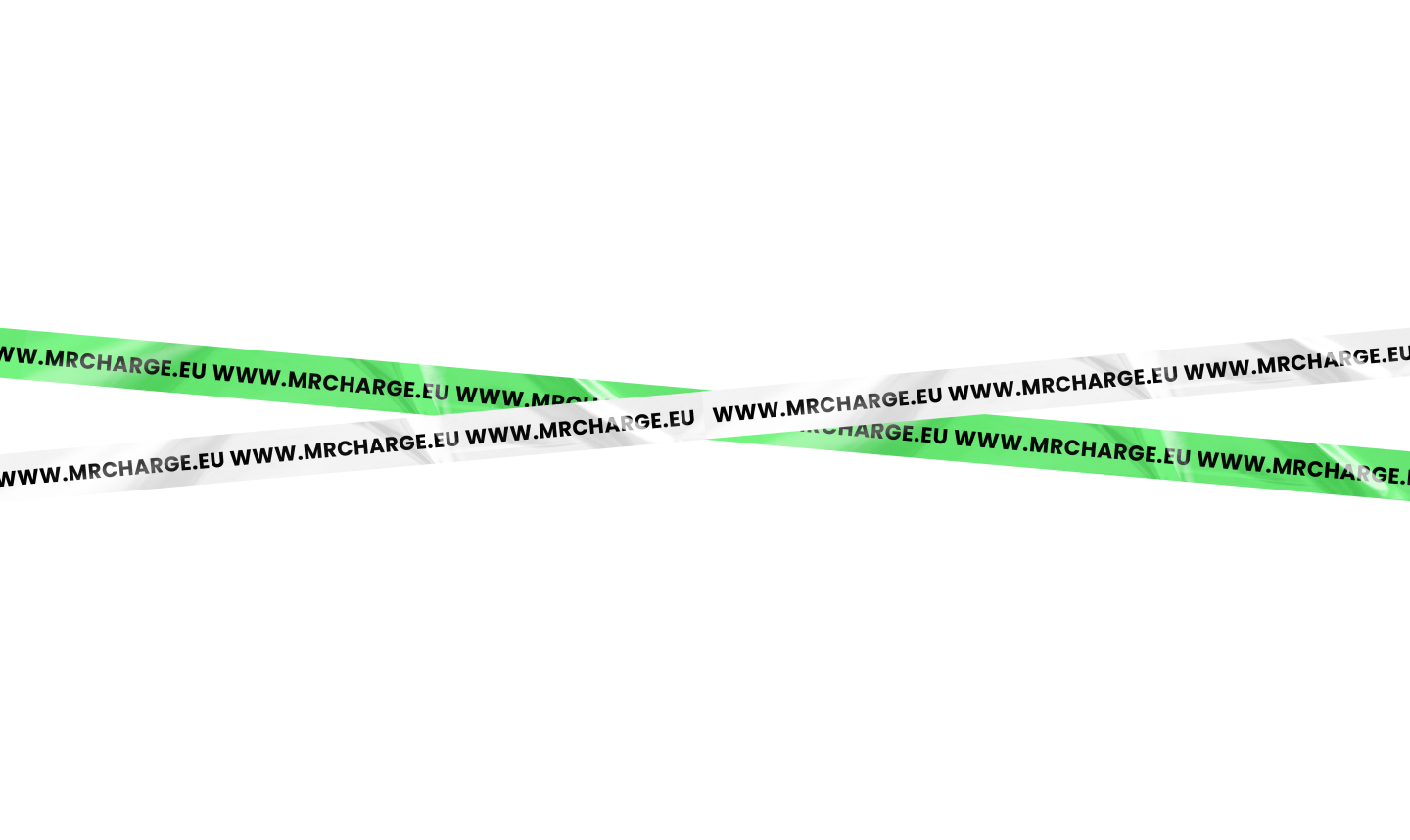The Mr. Charge app is a simple-to-use tool for identifying external battery stations. Available in the App Store and Google Play, the application has an intuitive interface, offers a loyalty system, promotional codes, as well as a history of its uses. Learn now everything you need to know about how to download it, how to use it and when it’s extremely useful!
How does the Mr. Charge app work?
By using the application that we now make available to you, access to an energy source is significantly simplified. What’s more, you no longer have to wait at a fixed point for your smartphone to charge. Here’s how simple it works:
Download the Mr. Charge app to your smartphone
If you have an iOS or Android smartphone, you can use the Mr. Charge app to rent external batteries. In this first step, all you have to do is scan the QR code on the website and then download the app to your mobile device. Use a QR Code Scanner to do this, then you’re one step closer to using our app.
You connect the card to the Mr. Charge app
Open the application and then go through the authentication steps. To use our service, you must connect a valid card to the application and fill in the other requested data. This whole process – downloading, connecting the card, filling in data – takes about 30 seconds. Once this step is completed, you can start using the Mr. Charge app.
You identify the nearest charging stations in the application
Check on the Mr. Charge app map which station is closest to where you are. Currently, more than 800 external battery stations are available to you in top locations around the city. Go to where the station is to pick up the device. Charge not one but two devices (smartphone and headphones) on the go at the same time.
Our stations are located in the metro, in cafés and restaurants, in shopping centers and entertainment areas. Mr. Charge external batteries ensure compatibility with mobile devices equipped with the following plug-in systems: Micro-USB, Lightning and USB Type-C.
With the help of external batteries, you can charge a lot of other mobile devices, not just the smartphone. Mr. Charge allows you to use: the tablet, the headphones, the e-book or the smartwatch, provided they have the previously mentioned plug-in systems.
You return the battery to any Mr. Charge station
After charging your mobile device on the go, you can identify the nearest station in our network on the map of the Mr. Charge application. The updated map allows you to take the shortest route to the place where you will return the external battery. You have to insert the correct device into a free cell, that is, until you hear a “click”.
When would you need the Mr. Charge app?
Because you are connected to the net 24/7, and the applications and other activated functions of your smartphone are high energy consumers, its battery can run out of resources even when you depend most on its usefulness.
The need to use the Mr. Charge application arises when you are in a situation that does not allow you to have a static position to recharge the battery and / or you do not have a charger / power source at hand. Here are a number of relevant examples in this sense:
- pay for a trip or the equivalent of a restaurant bill;
- you pay for the shopping cart on the pages of an online store;
- you order food on a website or in a food delivery application;
- make an appointment online for a specialized medical consultation;
- you use the smartphone’s GPS system to orient yourself in space;
- call a taxi or another ride-sharing system available in that area;
- solve certain urgent tasks for the job directly from your smartphone;
- keep in touch with friends, work colleagues or loved ones in the family etc.
What benefits does the Mr. Charge app provide?
Use this application when you run out of battery on your smartphone and your activities do not allow you to disconnect from the online environment. With an intuitive interface, you can see the nearest charging stations on the map. Thus, you effectively solve the problem of the discharged phone. The external battery allows you to charge one or two mobile devices on the go.
The first 30 minutes are free once you start charging. Free minutes can be used only once in 24 hours, from a single user account. The updated price for using the Mr. Charge service, as well as other fees charged, can be found in the information in the application.
The benefits are for both users and Mr. Charge partners. Installing stations in partner locations earns right from the first month*:
- increasing the number of customers and the time spent in the location;
- achieving higher values of average receipts;
- achieving a higher level of customer-brand loyalty;
- free advertising by displaying the brand in the app map.
*According to surveys and measurements carried out in the locations where stations have been installed.
Why are professional battery charging stations needed? Here are some data collected from the market, following the research carried out by IResearch:
- 87% of Europeans use at least one mobile phone;
- 46% of them choose not to part with their gadgets even for a minute;
- 93% forget to charge their smartphones in time;
- mobile devices with 5G technology download 2.5-3 times faster.
Now you know how to use the Mr. Charge app and the benefits that the external battery rental service offers to both smartphone users and charging station managers. Download the app from the App Store or Google Play and then make sure your mobile phone has enough battery when you really need it!